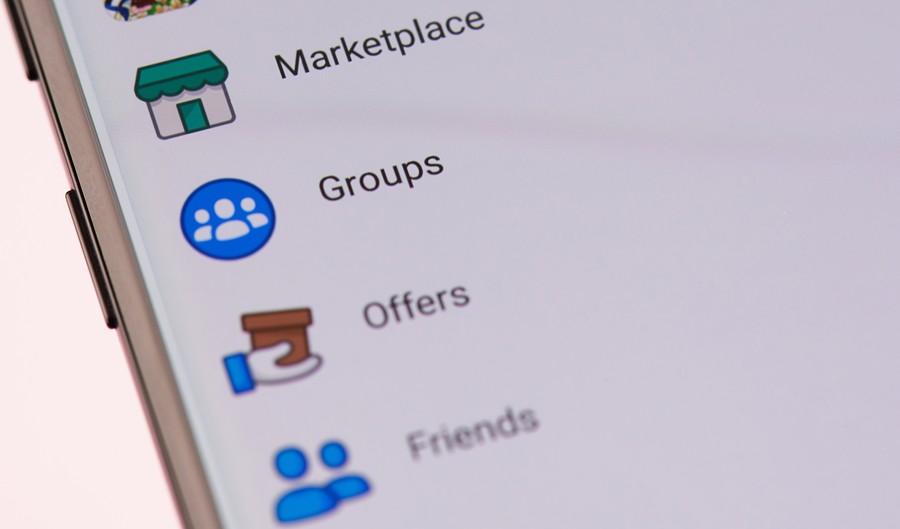They say home is where the heart is – but it’s also where most of America is in 2020 thanks to the Novel Coronavirus. If you find yourself in need of a little extra cash, but don’t want to spend too much time out of the house, you might be wondering what your options are. How about selling that old car that’s been sitting in the driveway collecting dust for years? Not interested in heading into a dealer only to get told it’s too old or ugly? Great news, thanks to the power of social media, there’s a better way, with Facebook Marketplace. Wondering how to sell a car on Facebook Marketplace?
- Log into your Facebook account and click on the Marketplace icon/link.
- Click on the camera icon, select “Vehicles for Sale,” and upload a few images.
- Enter a few basics about your vehicle, as well as a detailed description.
- Enter your asking price and select where to display your posting.
- Select “Post,” and your listing will be available for all to see.
We’ll first give a brief overview of Facebook Marketplace and look at how it compares to the other well-known listing site, Craigslist. We’ll then provide a more detailed explanation of how to post a vehicle, and review how to prepare it for sale. Lastly, we’ll examine several tips for getting maximum exposure, and answer a few of the most common questions asked by sellers.
What is Facebook Marketplace?
It all started back in 2015 when Facebook introduced buy and sell groups. These allowed users to post items for sale (along with a description) directly on their platform. This would eventually evolve into what we know today as Facebook Marketplace. How many people use Facebook Marketplace each month? About 800-million users across more than 70 different countries worldwide.
For buyers, it allows them to search using categories, as well as location. One of these categories is vehicles, which you can search for using filters such as year, make, model, mileage, and type of transmission. For sellers, it meant being able to display their car for sale without paying any fees. As well as being able to interact with interested parties without sharing their personal data.
Sure, eventually you’ll have to meet with someone, to finalize a sale. But it does help simplify the hardest part, which is finding someone to buy your car.
Before we get into how to sell a car on Facebook Marketplace. Let’s look at how it compares to the other listing site you might have heard of, Craigslist.
How Does Facebook Marketplace Compare to Craigslist?
Craigslist has been around for a long time, launching in San Francisco back in 1995. It also receives a ton of page views, about 80-billion per month worldwide, with an average number of postings of around 200-million. If you want to sell your car quickly, posting on both Craigslist and Facebook Marketplace is a surefire way to get your listing seen by a mass audience.
Let’s look at a few of the main differences:
Facebook Marketplace
- Instant Notifications via Messenger
That’s right, instead of posting your personal phone number and e-mail address for all the world to see. With Facebook Marketplace, communication is done on messenger. There’s no need to frequently check your spam folder for messages like with Craigslist. Instead, you’ll receive a notification when someone makes a comment or has an inquiry on your listing.
- Easy to Use
Most of America is used to using Facebook, which means that figuring out Marketplace should come as second nature. If you’ve ever replied to an instant message before, then you have all the knowledge you’ll need to communicate with buyers and schedule a viewing.
- Free
Who doesn’t love free? There’s no need to enter your credit card details with Facebook Marketplace because it’s 100% free to use. Though, it might be a good idea to use a payment app such as PayPal to document the transfer of any funds.
Craigslist
- $5 Fee
While posting a car on Craigslist used to be free, as of April 15th, 2019, there’s now a $5 fee. This is paid on a credit/debit card before finalizing your listing.
- Dated Interface
As we mentioned earlier, Craigslist first arrived back in 1995, which clearly shows in terms of aesthetics. There’s no form of on-platform communication available. All of which is done via e-mail, or by posting your personal phone number. Sure, it loads up fast, and it’s reasonably simple to navigate, but it’s definitely dated compared to Facebook Marketplace.
- Beware of Scams
While yes, you can report possible scams on Craigslist. But there’s nothing to stop someone from quickly creating another account and doing the same thing again. Understand that if you choose to post your number on your listing, you will receive spam calls/texts. That’s one of the great things about Facebook Marketplace. If you get contacted by someone, you can quickly visit their profile to help determine if they’re legit or not.
Now that you know a few of the ways these two sites differ from one another. Let’s dive deeper into how to create an account on Facebook Marketplace. If you do choose to post on Craigslist, be sure to check out our in-depth guide here.
How to Post a Vehicle on Facebook Marketplace
If you don’t already have a Facebook account, then there’s a good chance you’ve been living under a rock. For this reason, we’ll assume you do.
From a PC or mobile device, click on the Marketplace icon/link. Next, click on the camera icon and then select the category “Vehicles for Sale.” From there, you’ll be prompted to add a few photos, up to a max of 20 (continue reading for a few tips on how to take good pictures). With your images uploaded, you’ll then need to enter the basics of your vehicle. Such as the year, make, model, and whether it’s an automatic or manual transmission.
You’ll also see an area to describe what you’re selling. Here you can give a brief history of the vehicle and mention any extras you’ve added. As well as explain any damage (we’ll discuss this more a little further down).
Next, you’ll see an area to input your asking price. Facebook offers suggestions based on the data you put in and searches similar listings to provide advice. Regardless, be sure to check out the next section on how to price your vehicle competitively.
Lastly, you’ll need to decide where you’d like to post your ad, such as on your personal profile, or in any specific buy/sell groups. With that completed, select “Post,” and your listing will be available to view.
It’s really that easy. But there are ways to improves your chances of successfully finding a buyer. Now that you know how to sell a car on Facebook Marketplace. Let’s review a few tips to ensure you get maximum exposure.
Tips for Maximum Exposure
- Price it Competitively
It should come as no surprise that the amount you list your vehicle for has a massive impact on how intriguing it is to shoppers. Thankfully, online tools like NADA Guides and Kelly Blue Book make determining a fair price, easy. Visit either site and enter a few specifics about your vehicle. Such as year, make, model, model package, and mileage. While each site has its own wording to describe the different tiers (fair, rough, etc.). They’re pretty close to one another in terms of the number you see.
Just about everyone uses these sites when buying and selling cars. Meaning that if you do too, you can defend your asking price by referring to what’s shown (so long as you’re realistic about its condition).
If a few days or a week go by and you’ve yet to have any interest. You might think about lowering your asking price a small amount. Since buyers can filter via price, even reducing it by a few hundred dollars might be enough to have it show in their search.
- Be Informative and Honest
Nobody likes finding out that something isn’t what it was portrayed to be. To lessen the chances of blindsiding a buyer, you need to give as much accurate information as possible. Does your car have an engine issue that won’t go unnoticed? Let them know about it in your listing. Is there body damage that they might turn their nose at? Tell them about it.
A few good things to mention are the year, miles, make, model, model package, and a short reason as to why you’re selling it.
Here’s an example of a decent post:
“2002 Ford Explorer XLT with 180,000 miles. While it’s well taken care of, there is a small oil leak I haven’t had diagnosed. Thankfully, the tires are only a year old, so there’s a lot of life left on them. No major body damage and the windshield is new. In need of some cash and hoping to sell quickly. The values, according to NADA and KBB, are between $2,500 and $3,000. I’m asking for $2,500, OBO.”
It’s informative, it lets anyone looking know of any negatives, while also highlighting the positives. It mentions values and shows that you’re asking on the low side, and it lets them know that you’re open to negotiating.
Here’s an example of a bad post:
“2002 Ford Explorer with an average amount of miles. It has new tires, no body damage, and a clean windshield. Asking $2,500.”
While it does provide a small amount of data, it doesn’t disclose any negatives. While there’s a decent chance you get a few inquiries, you’ll likely spend more time communicating online rather than signing over the title. “I wish you would have mentioned the oil leak. Thanks for wasting my time.”
- Practice Your Photography Skills
Have you ever heard the phrase “a picture is worth 1,000 words?” The truth of the matter is that people love them. By adding several quality images to your listing, you increase your chances of finding a buyer exponentially. Facebook Marketplace allows up to 20, so get snapping.
For the best results, we suggest a shot of each angle of the exterior. Including the front and rear and each side. For the interior, be sure to add a dash shot showing the odometer, and one from each door, as well as the cargo areas. Bonus point for snapping a shot of each tire using a quarter or penny to show how much rubber is left.
- Respond Quickly
One of the strengths of Facebook Marketplace is the ability to communicate via Instant Messenger. If you take too long to respond, it defeats the purpose of “instant.” If you’re serious about selling your car, turn on your push-notifications and reply within 5-minutes whenever possible.
If you’re wondering how to sell a car on Facebook Marketplace. The answer is to provide buyers with a decent listing, one that offers a fair price. That has detailed, accurate information, and includes several quality photos.
Let’s look at how to prepare a car for sale on Facebook Marketplace.
How to Prepare Your Car for Sale
- Clean it Inside and Out
Clean cars sell, it’s that simple. You don’t have to go out and spend hundreds of dollars on a professional detail, but you should at least make it presentable. A simple exterior wash will go a long way. The same goes for the interior, wipe it down, and vacuum out the floorboards. If there’s an odor, consider shampooing the upholstery and adding an air freshener.
- Make Sure it’s Mechanically Sound
Just like cleaning your car, making sure it’s running well before listing it is not required, but it does help. Buyers don’t like seeing service engine lights, it creates doubt that makes them want to either get it inspected or look elsewhere. If the fix is something small, like an oil change, air filter, or a loose gas cap, resolve it. The goal is to provide an informative, accurate listing, and have someone show up and see what they were expecting. If it happens this way, you’re likely to end the day getting paid.
Let’s review a few of the most common questions asked by selling on Facebook Marketplace.
Common Questions When Listing a Car for Sale on Facebook Marketplace
- What Paperwork Will I Need?
All states require a title in your name when selling a car to a private party (unless it’s an older vehicle). If you don’t have a Title-of-Ownership, you’ll need to file for a replacement at your nearest DMV office. Be sure to research the specifics for your area to ensure things go down without a hitch. Some of these might include a bill of sale, an odometer or accident disclose, payoff verification, and proof of insurance.
- I Can’t Find the Marketplace Icon/Link, where is it?
There are several reasons you might not be able to find the Marketplace icon/link. The first is if you’re new to Facebook. If so, you’ll have to check back at a later date to see if it shows up. The second is if you live somewhere that it’s not available. Last, is if you’re under 18-years of age.
- Do Dealers Advertise on Facebook?
They do, which is why it’s crucial to provide buyers with a quality listing. Why? Because you can be sure they will. By making your post unique and specific to your vehicle, you stand out from the various dealers posting daily.
Still Wondering How to Sell a Car on Facebook Marketplace?
That’s impossible, we just went over it in detail. If you’ve made it this far, you should have everything you need to successfully list a car on Facebook Marketplace. To recap, you should price it in-line with its condition, using free tools like NADA Guides and KBB. Include as much factual information as possible, and add several quality images. Prepare your car to impress, by cleaning it inside and out, and ensuring its free of mechanical issues.
Thanks for reading – and good luck!